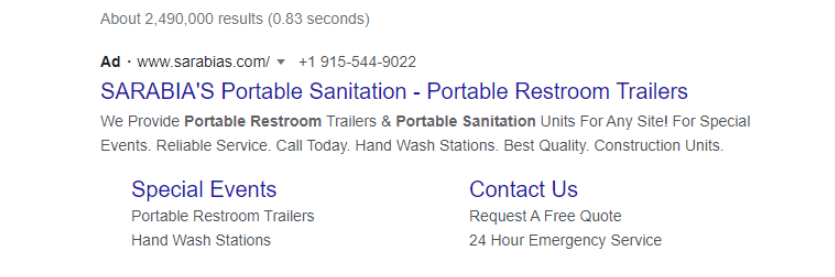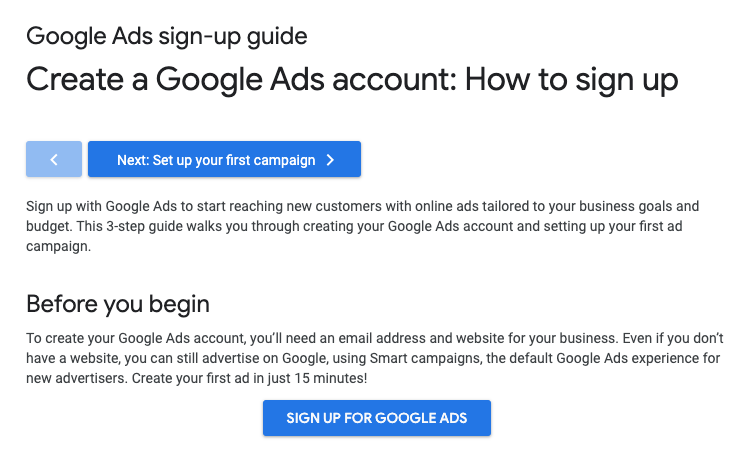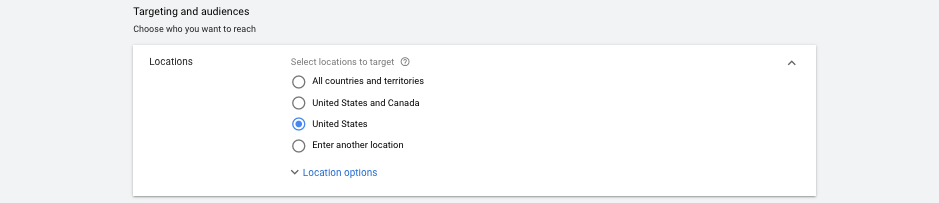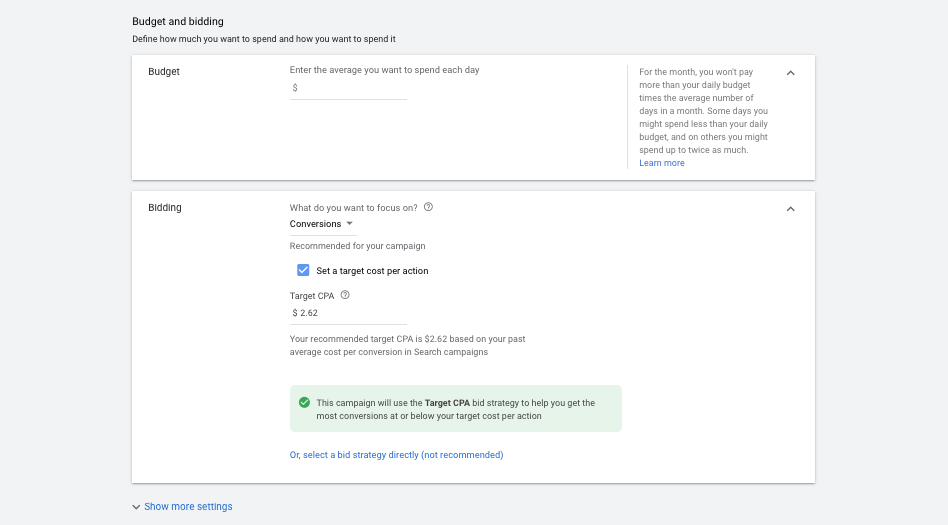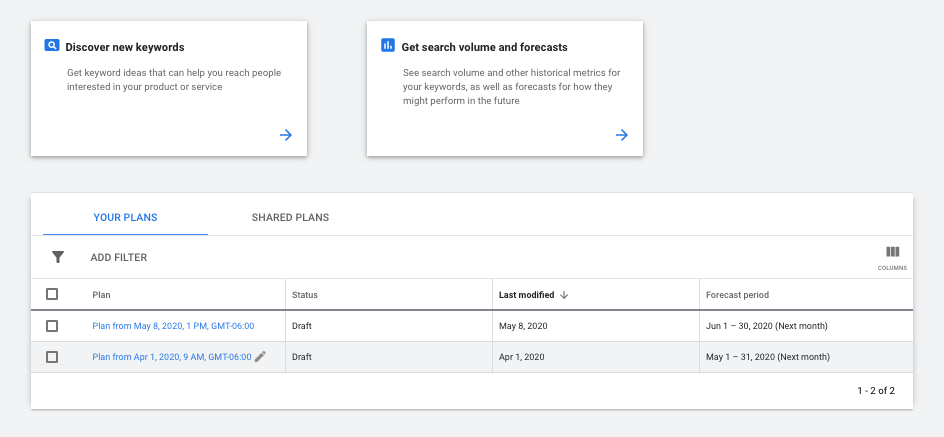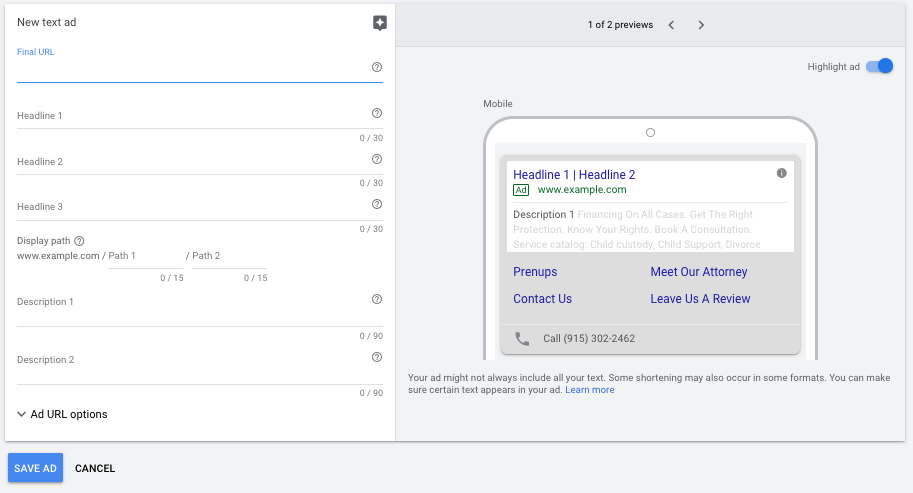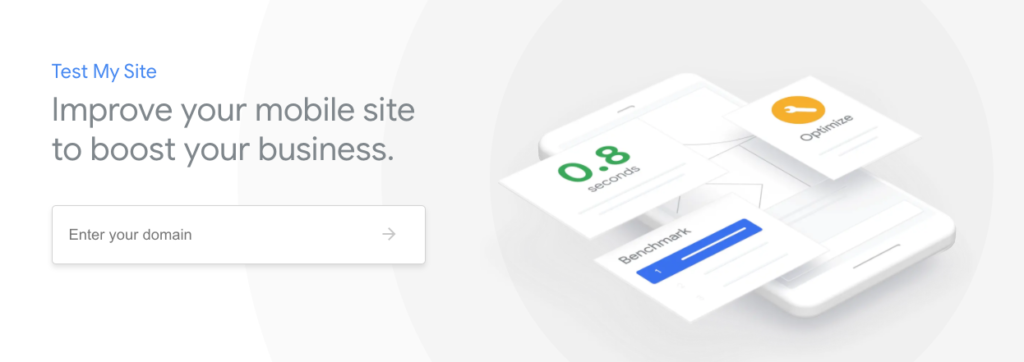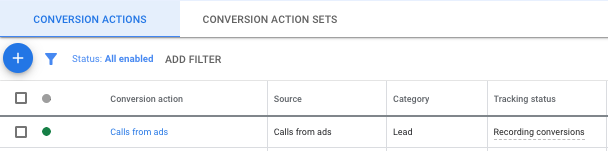Google Pay Per Click Ads can be extremely beneficial to small and medium businesses, especially on a local level.
Since Google is the largest search engine people regularly browse, making sure your company is visible there is essential to your growth. You need to be where your customers are when they are searching for your services. You can make this happen almost immediately with Pay Per Click campaigns.
How Google PPC Ads Work
Google Ads (previously known as Adwords) begin when someone performs a search. For example:
The results that show up at the top of the page (with the small black “Ad” text next to them) are from companies who are running ads. These ads function like an auction. When an ad is clicked, the visitor is sent to that company’s website, and then that company is charged for the click by Google (hence the term “Pay Per Click”).
Whether that click turns into a lead, phone call or sale is another story. But once that click happens, you are charged and all the data is registered in your Google Ads account for you to analyze and monitor.
Are PPC Ads a Good Fit For Your Business?
Whether or not running PPC Ads is worth it for your business depends on how much a customer is worth to you.
For example, let’s say you’re a divorce lawyer and your CPC (cost per click) is about $15. If it takes about 20 clicks for one person to become a client, then you just spent $300 for that lead. If that new client you just acquired can potentially make you up to $15,000…
Is it worth it?
We have seen CPCs range from just $1 all the way into the $400’s…all for one click!
And we know what you’re thinking, that’s quite a wide range! Unless you’re in an extremely competitive industry, such as personal injury law, you won’t have to worry. In general, most costs tend to be within the $5-$25 range.
We have seen success on Google Ads within the following industries:
-
-
- Law Firms
- Medical / Health / Dental Clinics
- Roofers
- Financial Services
- Land Sellers
- Painters
- House Flippers
- Home Builders
- Remodeling Companies
- HVAC Companies
- Local Retail Stores
- Medi Spas
- Amusement / Event Places
- Movers
- Plumbers
- Insurance Companies
- And More!
-
Please note, there is more that goes into a campaign’s success than simply setting up an account, but let’s dive into the set up first.
Setting Up Your Pay Per Click Ads
Step 1: Plan Out Your Account Goals
You need to know what you want out of this campaign, and you need to make sure you have realistic expectations right from the start.
Step 2: Sign Up for an Account
You need to have a Google account and website to be able to run ads. Signing up is easy!
Step 3: Choose Your Campaign Settings
Google will walk you through all the settings needed to start running your campaigns. By making sure you know this information ahead of time, setting everything up will be a breeze. Make sure to consider the following:
-
-
- Where you would like your ads to run
- What your budget is
- How you would like to bid for placement
- Any extensions you would like to include
-
Step 4: Keyword Research
Before you dive head first into account structure, make sure you’ve done your research.
Heavy duty keyword research is vital when figuring out which keywords people are searching for, and how much this is going to cost you. Use the Google Keyword Planner to your advantage to see predictions and historical keyword data. Remember to keep in mind long tail keywords as well, instead of just the more obvious ones that all the competition is also going for.
Step 5: Build Your Campaign Structure: Ad Groups & Keywords
Your campaign is broken up by Ad Group.
Ad Groups exist to keep your campaign as organized and structured as possible. If, for example, you were selling fruits, then apples will go in one group, oranges in another, and lemons in another.
Under each Ad Group, you will have different keywords, ads, and landing pages all relating to that top level group.
So, continuing with the fruit seller example, keywords, ads, and landing pages about oranges would all be within the oranges Ad Group. When you start to combine or overlap your apples and oranges within the same group, your account’s quality score goes down, your cost per click goes up, and your ads most likely will not perform as well as they could have with proper structure.
Step 6: Write Your Ads
Ads are meant to be clicked on, but even before you get to that, you need to make sure they are relevant. You want to make sure you are offering something that these searchers are actually interested in after they just typed in a keyword. Some questions to consider include the following:
-
-
- Does your ad relate to the performed search?
- What are the benefits of your product or service?
- Do you have a promotion or deal?
- Why would someone want to click your ad over another?
- How can you make your ad stand out?!
-
In basic terms, you don’t want someone searching for lemons to be served up an ad about apples. That’s not only confusing, but it’s also frustrating to the user.
And don’t forget, great copy is important too! Don’t throw something together just to get it up and running. Don’t you want it to perform?
Step 7: Launch and Optimize
Google has a minimum learning phase of two weeks before you have gathered enough information to make any larger changes to your account. During this time, Google is gathering data to be able to provide you with suggestions on how you can make your campaign perform better, and they are also gathering data on your conversions and how they are going to serve your ads up.
Make sure you continue to optimize your account on a regular basis. This is something you need to monitor regularly. Pay attention to how people are interacting with your ads and make sure to continue improving upon the following:
-
-
- Negative Keywords
- CRO (Conversion Rate Optimization)
- Splitting Ad Groups
- Adding Keywords
- Reviewing Costs
- Landing Page Optimization
-
How PPC Campaigns Can Help Your Business
Business owners can have many different goals, but it is important to make sure you know what they are, if they are doable, and that you are tracking them.
Pay Per Click campaigns can:
-
-
- Place ads in front of users actively searching
- Drive traffic to your website
- Produce phone calls
- Create online leads
- Increase foot traffic to your physical location
- Produce online sales (e-commerce)
- Track your conversion to make better marketing decisions
-
And we all know the one thing all of these outcomes lead to…more money being brought in to your business!
Where Business Owners Go Wrong When Running Google Ads
But wait! We know this all sounds good so far, but we want to prepare you for possible mistakes you can make before you jump in.
Google Ads may be a very in depth tool, but the success of these ads isn’t just about Google’s platform; your website comes into play too.
On the surface level, the Google Ads platform seems like something someone can learn quite quickly. However, there are ways this strategy can go wrong.
Terrible Landing Pages
If you send users to a website that’s hard to navigate, does not load quickly, or is not optimized for conversion, the campaign will never perform. Even if your campaign is built well and structured property, Google has no control over how user-friendly your site is. That is completely on you.
Make sure your website is mobile friendly, has great navigation, and loads quickly. Also, make sure users can easily contact you from your site.
Keyword Match Types
Remember to not only target extremely broad keywords. Throwing away money on clicks that are not even relevant to your business is something we have seen over and over. We’ve signed on clients before that already had a PPC campaign running, and when we take a look at it, about 90% of their budget was wasted. These mistakes can add up to thousands of dollars on campaigns with larger budgets!
Location
Make sure you set this up in your campaign settings. If you are a local Boston roofer you shouldn’t be targeting Austin, Texas.
We know this sounds obvious, but it does happen.
Too Low of A Budget
Without a proper daily budget set, your ads might not even show at all! Make sure you have a high enough budget to collect the data you need to get your campaign rolling.
Tracking
Double check that you have conversion tracking set up. What’s the point in running a campaign if you cannot tell which parts of the campaign are performing?
Quality Score
Remember to pay close attention to your quality score; it’s how Google grades your campaign. When you have a proper campaign structure (ad groups, keywords, and ads), and your campaign structure matches the content that is on your landing page, Google will reward you with a higher quality score.
Higher quality scores can lead to lower prices and higher rankings for your clicks and ads. Without paying attention to this, you could be overpaying for a not ideal placement on the search results.
Set It & Forget It Mindset
Many times, business owners don’t have the time to run these campaigns on their own, so they build them, turn them on, and then never turn back. But we’re here to let you in on a little secret: ongoing optimization is just as important as the initial set up!
We have also seen business owners who want so badly to grow—and they know PPC ads can help with that—so they pass it off to one of their employees to handle. The problem with this is that this employee has never set up a campaign before and this also often leads to no performance.
Find out if a PPC Campaign could be successful in growing your business today!
Get Started Today!
[contact-form-7 id=”13094″ title=”Contact Blog CTA”]